wpDataTables plugin is the tool you need to add functionalities to your WordPress site! If you are willing to create original tables and charts for your sites, this article is just what you are looking for!
A Short Intro to WordPress Plugins
Plugins are pieces of software that add a specific feature or functionality to any self-hosted WordPress site. The power of WordPress plugins allows users to extend the functionality of their websites while creating something new, without having any prior knowledge in coding or web development.
What Is wpDataTables Plugin?
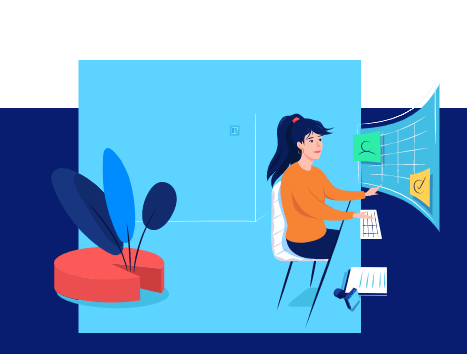
In simple words, it is the best chart plugin for WordPress. wpDataTables allows you to insert static or dynamic data tables to your blog posts or pages easily.
Over 50,000 companies from different industries and individuals already use wpDataTables to add tables, charts and deal with data managing from many fields.
WordPress DataTables plugin is the easiest way to visualize and manage a massive count of data. Instead of struggling and losing time managing huge databases, use this simple tool that will change your business!
In just 3 simple steps, wpDataTables will let you create responsive WordPress tables and charts. All you need to do is enter table data by uploading a file, pasting a MySQL query, providing a URL or inserting data manually. Then, you can customize it to your liking, making it adaptable, editable, and even adding conditional formatting if desired. To complete the process, simply share your creation on a post or a page using either Visual Composer or the standard WordPress Editor.
wpDataTables Features
WordPress table plugin was designed to fasten and ease the process of data representation and interaction, obtaining top-notch results.
If you’re curious about the features of this plugin, such as the ability to edit wpDataTables or display images, rest assured that you can do all that and more with wpDataTables!
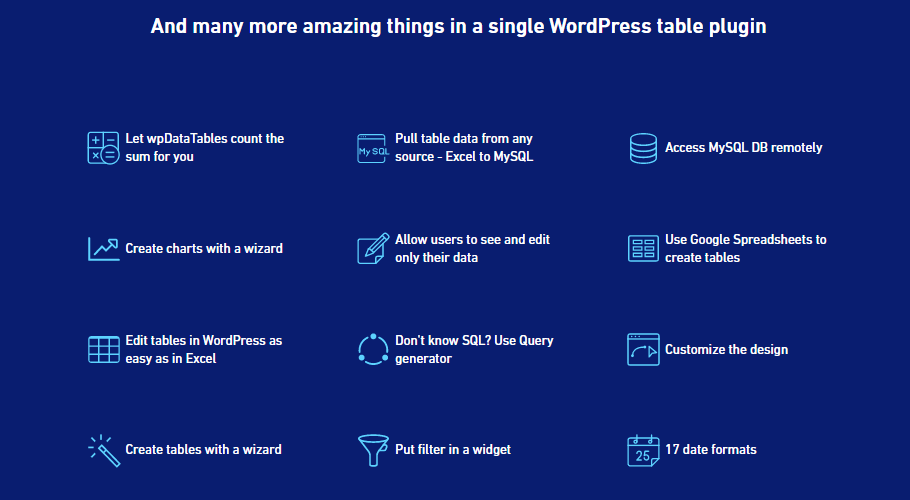
This incredible WordPress plugin has a vast list of features that can be grouped into 8 sections, listed below:
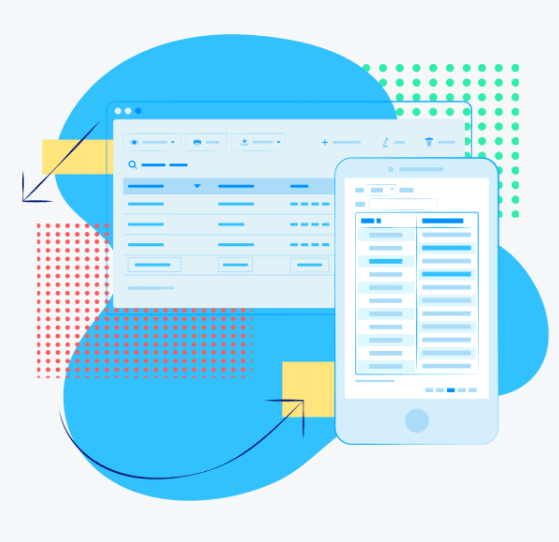
Advanced features
In this group, you will find tools to display table data such as Conditional Formatting, Responsive design, tools to customize your tables and charts, advanced filtering, Elementor and Gutenberg Integrations and more.
Table data editing
Table Data Editing section is made up of tools that allow you to modify your creations from the WordPress back-end and front-end. It offers options to edit tables in WP admin, inline-table editing, edit tables in spreadsheet layouts, create merge cells and many more tools.
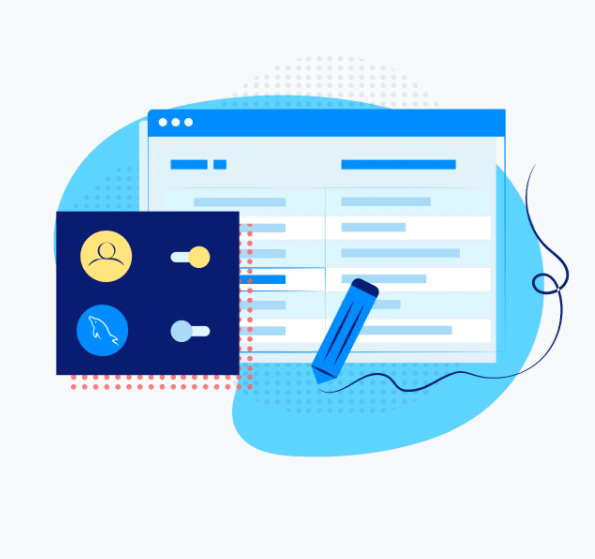
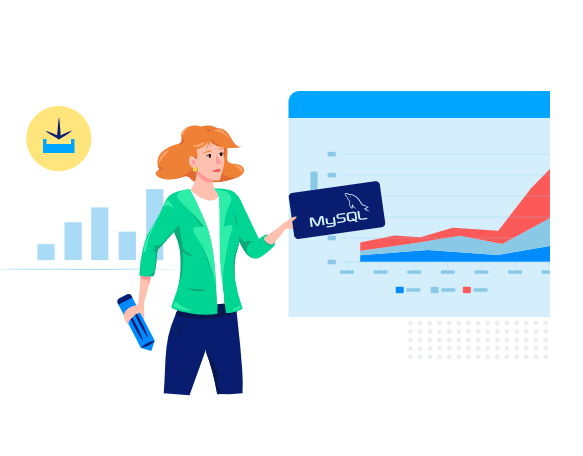
Showing table data
The wpDataTables plugin helps you create tables from existing data sources like Excel, XML Feeds, Google Spreadsheets, MySQL queries, CSV Files, Google Sheets API, Private Google Spreadsheets and more sources.
Charts
In this section, you will find the appropriate tools to create dynamic charts in WordPress with rendering engines like HighCharts, Google charts and Chart.js. Edit existing charts, create new ones using creation wizard, and more with these tools.
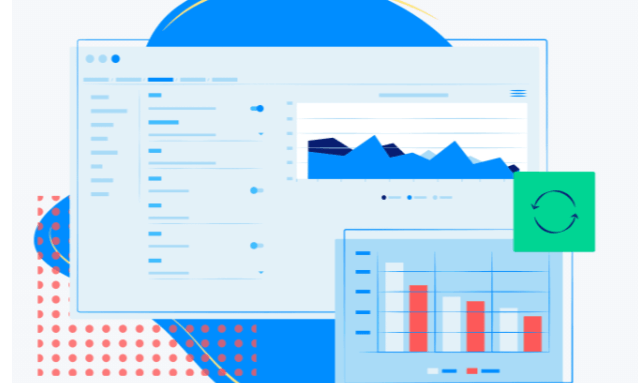
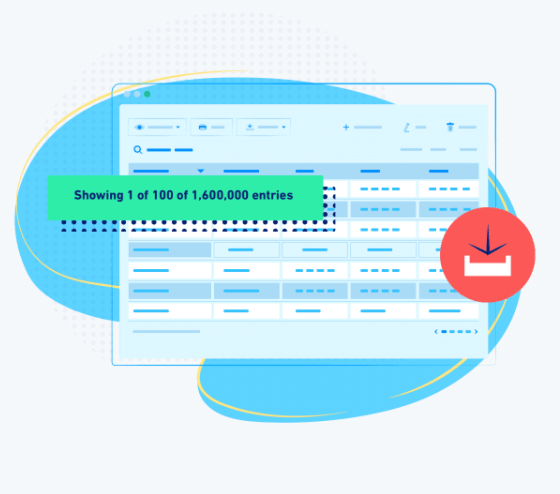
Column Types and features
wpDataTables plugin offers a set of tools to choose the types of columns you want to use from a wide variety of options such as integer columns, float, date, time, image, currency/price/ percentage columns, and more.
Creating tables in WP admin
You can create tables in WP admin manually or import data from MySQL database. wpDataTables plugin lets you generate MySQL queries and WordPress queries to the database, among other possibilities.
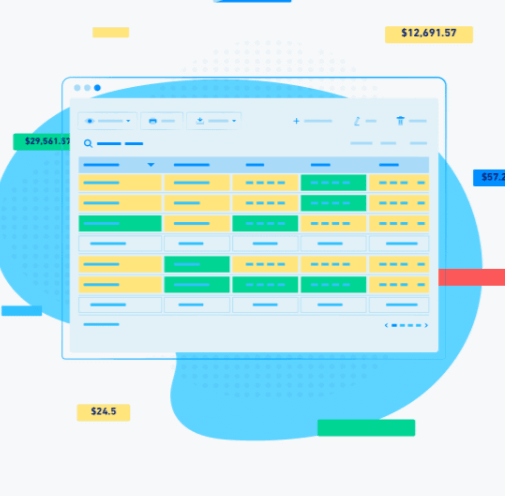
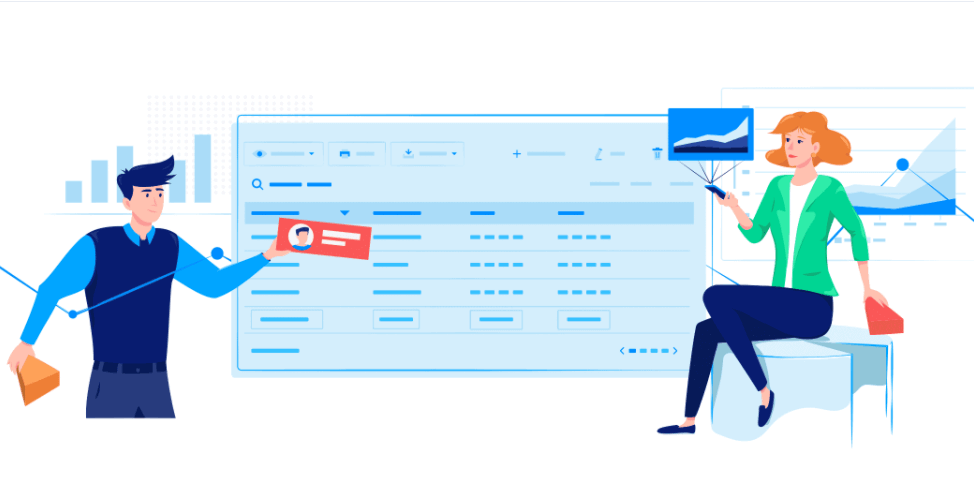
General Information
wpDataTabes plugin offers a lot of information about how to install, configure and update the plugin. You can also take an overview of Table Creation Wizard, Table Configuration Page or subscribe to the wpDataTables’ newsletter.
Information for developers
Here you will find how to customize the front-end and the back-end of wpDataTables plugin: WP Filters and actions, and Front-end object callbacks in charts and tables.
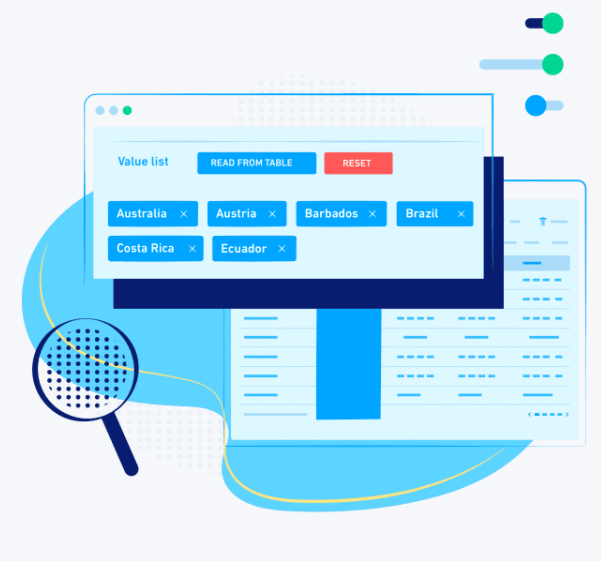
wpDataTable Pricing
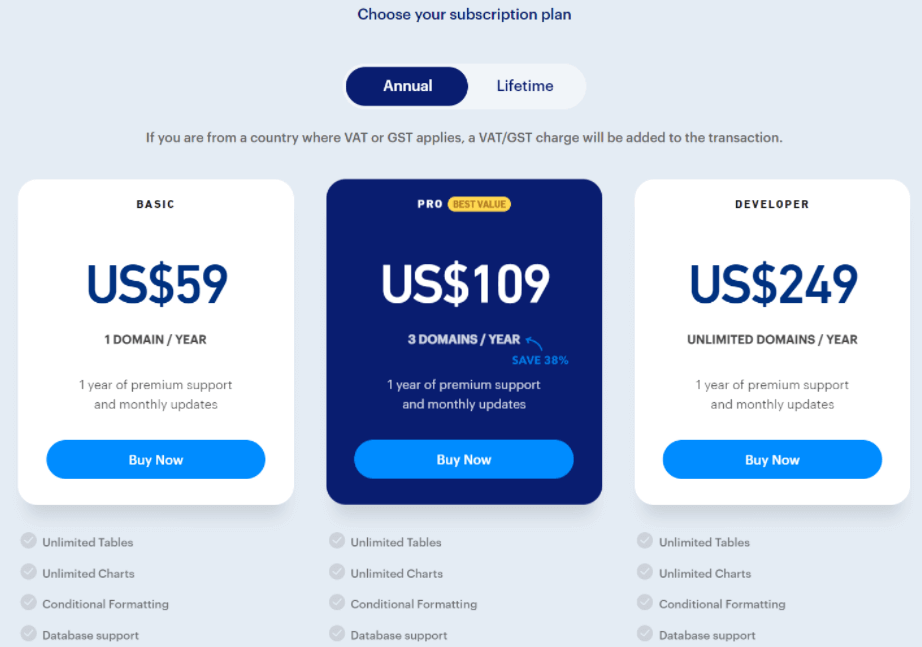
Break the Spell and Create Attractive Charts!
Ever wanted to make a fancy data table for your WordPress blog posts? wpDataTables lets you do just that! This plugin is the perfect tool for those who want a more organized way of displaying their content.
WordPress plugins are made to put the power in their users’ hands to create something new and exciting on their websites without having any prior knowledge or background in coding.
With wpDataTables, you can easily insert tables to any post or page in WordPress. You can choose data sources and create static and dynamic tables in just a couple of clicks.
Global Wizards believes it is a must-have plugin for any business WordPress site. It is easy to use and full of options to create and display excellent content. Don’t miss the opportunity to give it a try!
Visit our blog to find more related information, or contact us to have a 30-minute consultation. We would love to hear from you!




